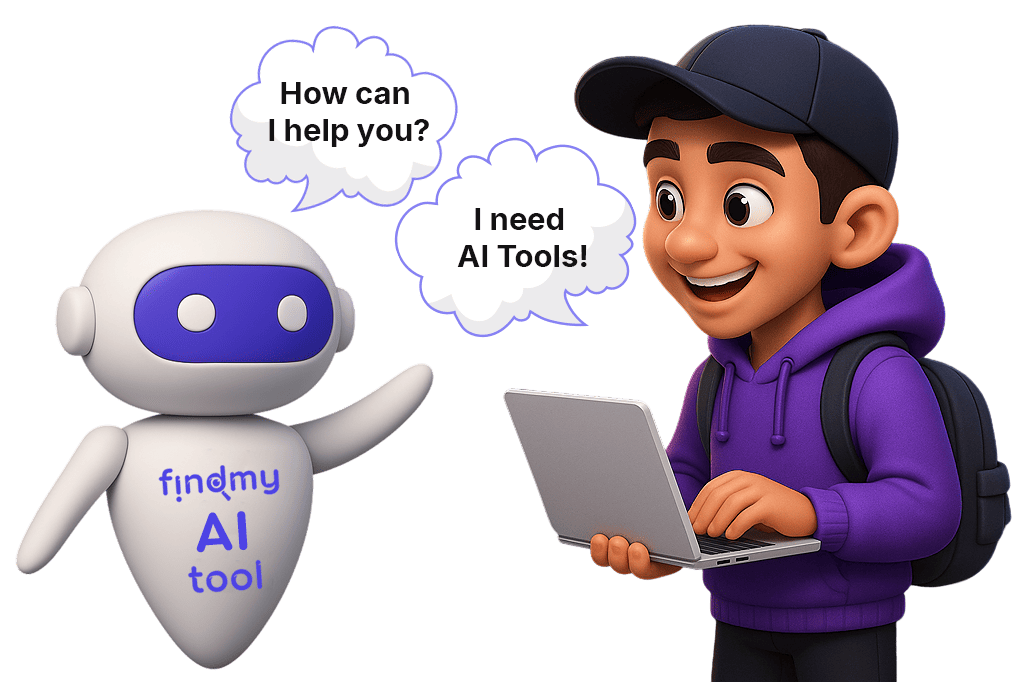Sign In
Welcome to Findmyaitool! Sign in to continue your exploration of our platform with all its exciting features.
OR
Don’t have an account ? Sign Up
Sign Up
Embrace the Future with Findmyaitool! Sign up now and let's rewrite the possibilities together.
OR
Don’t have an account ? Sign In
Forgot Password
We'll Send You An Email To Reset Your Password.
Back to Login
1
2
...
14
Login to unlock the best AI Tools for you!
By proceeding, you agree to our Terms of use and confirm you have read our Privacy and Cookies Statement.